
Introduction to the Caller ID Feature
When you think of Whoscall, what immediately comes to mind is our remarkable caller ID feature. But for those new to Whoscall, let's provide a quick introduction.Whoscall has been a stalwart in the fight against scams for years, continually expanding our database to enhance our anti-scam capabilities. This not only saves you from the annoyance of scam calls and sales telemarketing but also serves as an indispensable aid in the hectic lives of modern individuals!
- For iOS users, we are glad to announce that it is available globally.
- Android Users in Hong Kong, Brazil, Malaysia, and the Philippines can now try this function.
How to Activate WhatsApp Caller ID
iOS
For iOS users, simply update the app to the latest version and ensure that the Whoscall Caller ID feature is enabled to enjoy the latest protection network!
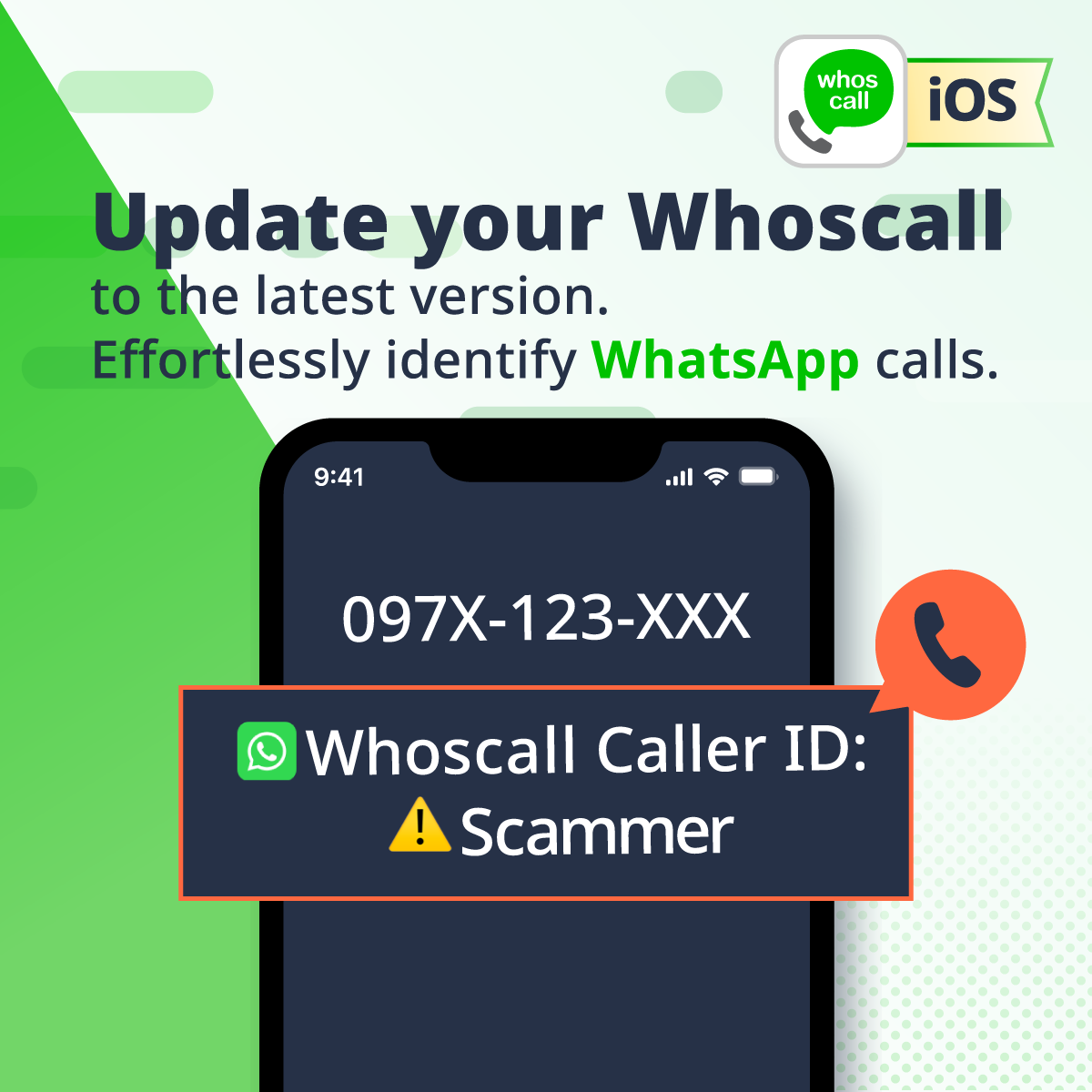
Android
Android users can also easily access this service with just five simple steps. Here's how to enable this feature:
Step 1. Open the WhatsApp app and enable WhatsApp Notifications.
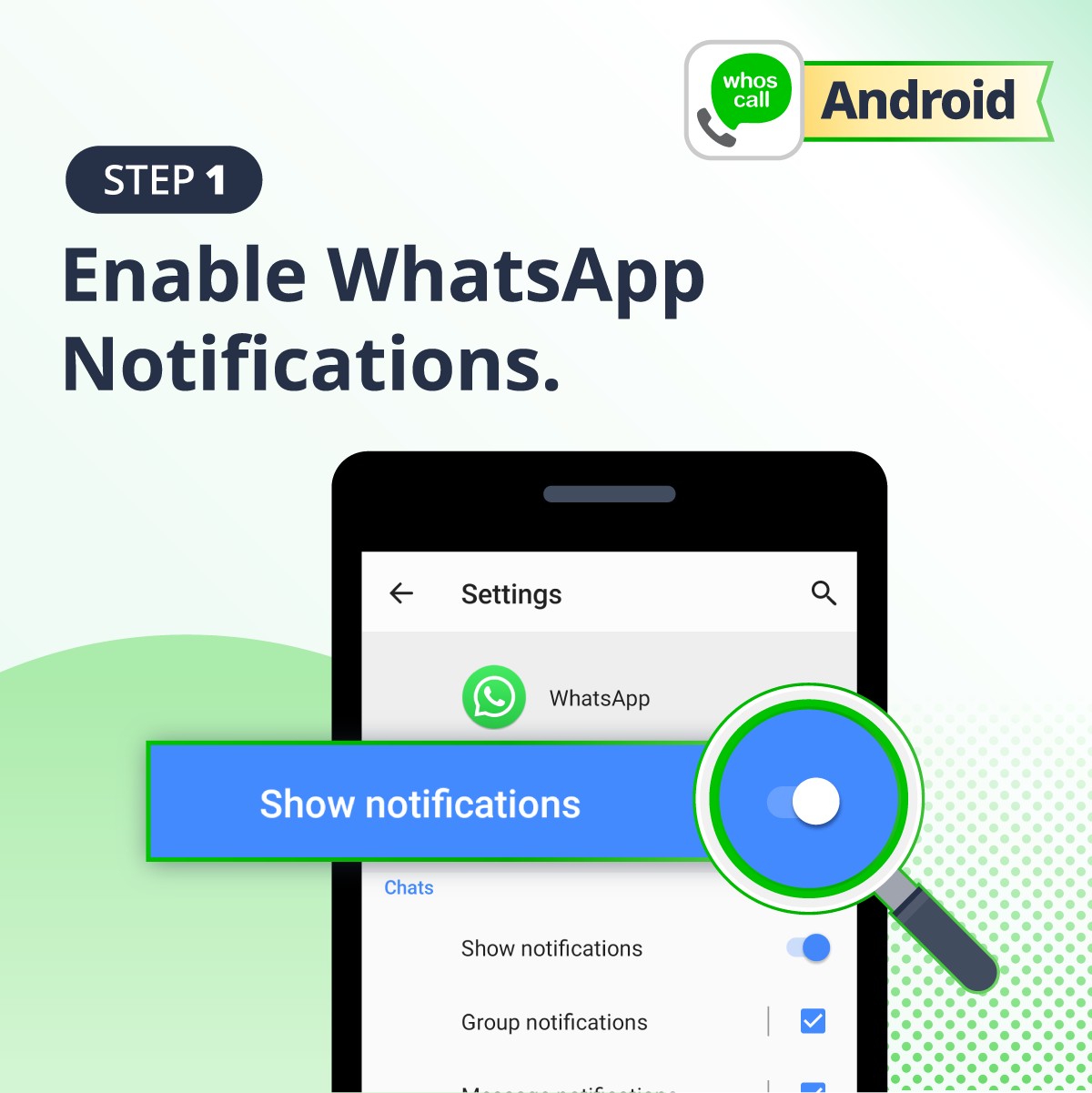
Step 2. Open the Whoscall app, navigate to the "Settings" page, and toggle on the "WhatsApp Caller ID" option.

Step 3. Read the tutorial and click “Enable permission”.
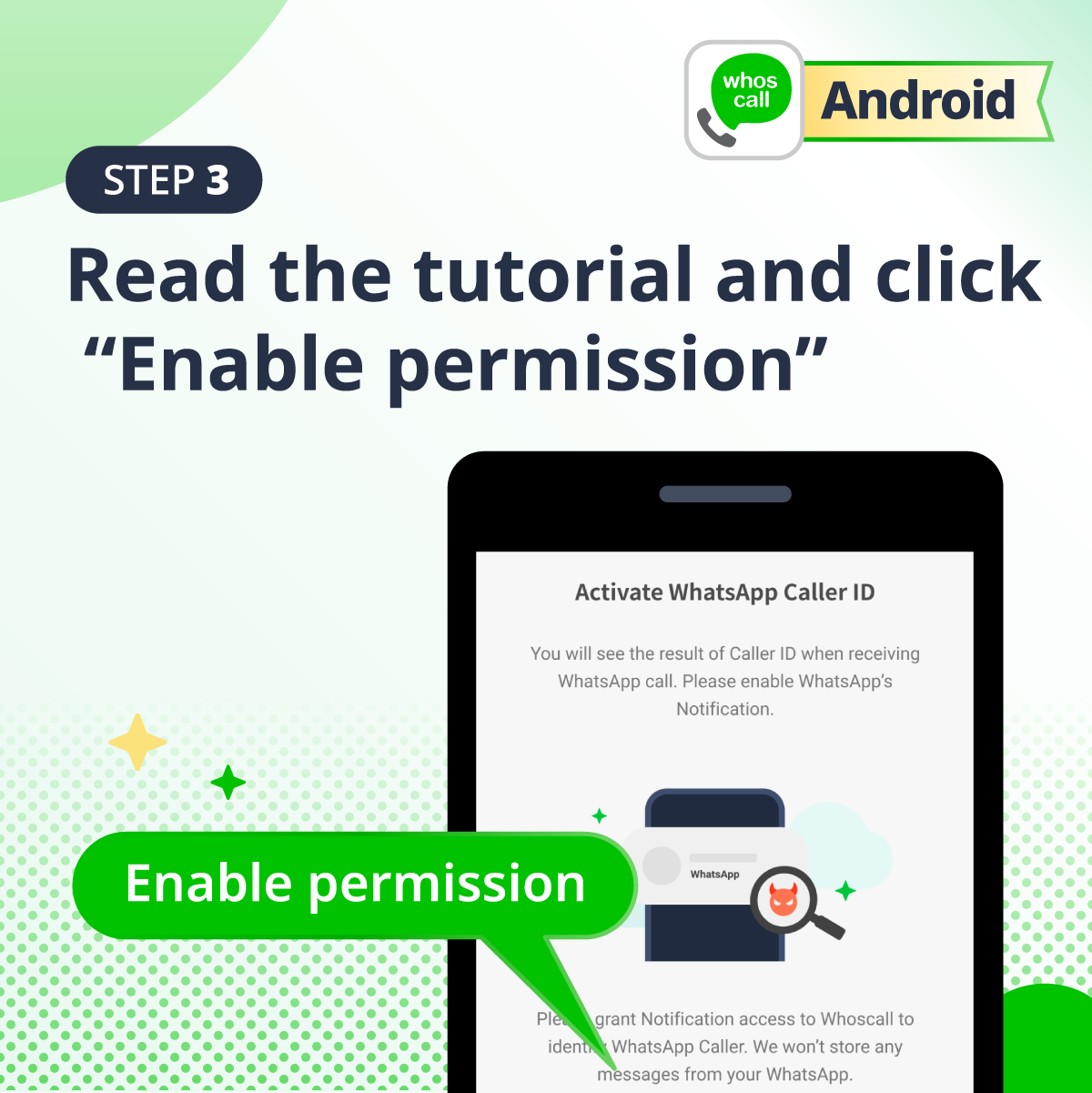
Step 4. Allow Whoscall access to notifications.
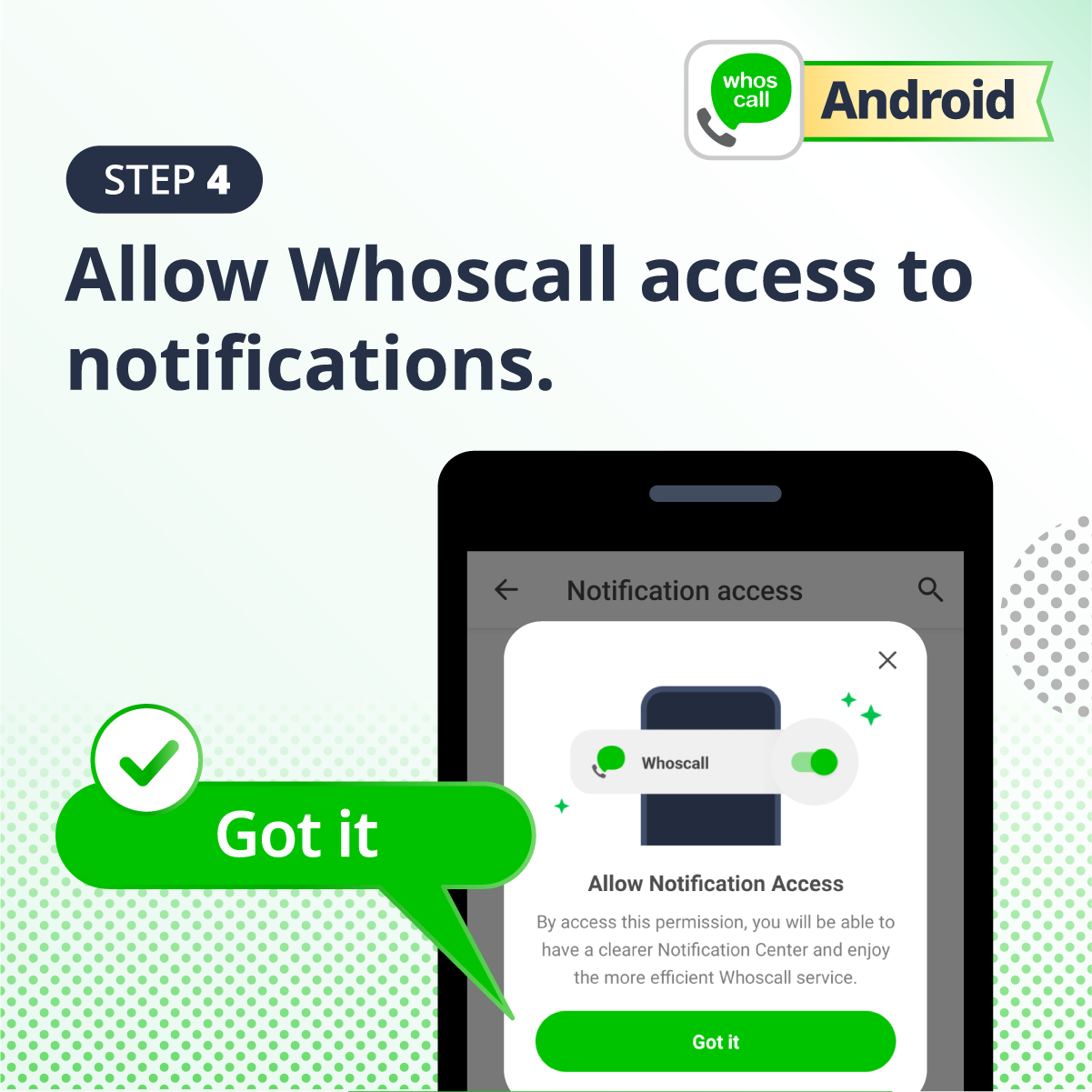
Step 5. Congratulations! You've successfully activated WhatsApp Caller ID.


Building a Comprehensive Anti-Scam Network
In addition to being vigilant about unknown calls, exercising caution with information from various sources is crucial. Here are three anti-scam guidelines to keep in mind:- Stay Informed: When dealing with calls or text messages related to financial transactions or sharing credit card information, always double-check. Verify the authenticity of the institution or bank before taking any further action.
- Avoid Clicking Unverified Links: Emails and social media often contain unknown links. Scammers may hide harmful links within seemingly innocuous content to deceive individuals into clicking, with the aim of stealing personal information and money.
- Utilize Whoscall's Features: In addition to the "Caller ID" feature for identifying unknown calls, Whoscall offers a range of practical anti-scam features to safeguard against scams.
✅SMS Assistant: After upgrading to Whoscall Premium, Whoscall automatically categorizes your messages, filtering out high-risk texts for your peace of mind!
By following to these guidelines and leveraging Whoscall's features, you can enhance your protection against scams and fraudulent activities.

